Urgent Product Defect Correction
Please be advised that Stryker has initiated an Urgent Product Defect Correction for HeartSine® Samaritan® Public Access Defibrillators.
TGA Reference #: RC-2024-RN-00356-1 • ARTG #: 156690 – SAM 350P and SAM 500P | 228210 – SAM 360P • Product Field Action #: RA 3540155
What is the issue?
A manufacturing related issue may impair device audio prompts. Stryker is issuing a customer notification to remind customers to follow the User Manual and power the device upon receipt to ensure the audio prompts function as intended.
Additional maintenance instructions are being issued a Maintenance Supplement to the User Manual, to ensure audio prompts function as intended:
Affected Products:
HeartSine® samaritan Public Access Defibrillators 350P, 360P and 500P.
Problem:
The issue could prevent the device from delivering instructional voice prompts to the user during use of the device; however, the visual instructional icons will still be present and functioning. There has been one reported adverse event to date in which the device failed to deliver audio prompts. There have been no adverse events reported in Australia/New Zealand.
Maintenance Supplement
Additional maintenance instructions are being issued as a Maintenance Supplement to the User Manual, to ensure audio prompts function as intended. These can be downloaded below in the Resources section.
Follow these steps below to comply with the correction:
What do you need to do?
Please check your devices, if devices with the specified serial number prefixes are found, please follow these instructions to power cycle your device.
Step 1: Locate your device.
Step 2: Complete the ‘Power Cycle Instructions’ below.
Step 3: Keep a copy of the Maintenance Supplement (located below) with the User Manual, and perform the checks listed in the Maintenance Supplement once every three months.
Step 4: Please complete and submit the Acknowledgement Form.
What Do You Need To Do?
Review Your Affected Devices
Please contact us to get your personalised list
Required Actions For Products In Your Inventory
Step 1. For devices in inventory that are yet to be distributed: Provide a copy of the Maintenance Supplement with the device/s before distribution.
Any AEDs ordered from Aero Healthcare from June 1st 2024 will already include the Maintenance Supplement.
Step 2. Complete the Request Form here and we will send you the required number of Maintenance Supplements for the devices in your inventory:
Maintenance Supplement Request Form
Required Actions For Products Shipped To Customers
Step 1. You are required to contact your customers with at least 3 attempts. This can be via phone, email or otherwise.
Please ask your customers to power cycle their devices as per the Maintenance Supplement above, and remind them to check their device every 3 months. Also ask them to complete the End User Acknowledgement Form after checking their device.
Step 2. Following each attempt to contact, fill out the below spreadsheet with your attempts to contact customers. You are also required to complete the end user customer contact information for each of the devices sold in the spreadsheet. Include the contact method and contact date for each attempt.
Please contact us to get your personalised list
Step 3. Please remind your customers to complete the End User Acknowledgement Form as proof of their response to this Product Correction. Acknowledgement of their response will automatically be sent to Aero Healthcare and the ‘form returned’ column of your spreadsheet automatically filled. You can copy and send this link to your customers “https://form.jotform.com/strykerssp/ra-3540155” or direct them to the button below.
Simple Steps to Identify & Power Cycle Device
As part of the maintenance check, we recommend to perform steps 5-8 every 3 months. You do not need to remove the AED from its case.

1.
Locate the Serial Number
If your device serial number prefix is present within the table on this letter, please
perform the following steps to check your device delivers audio prompts.

2.
Check the Expiration Date
(YYYY-MM-DD) on the rear of the Pad-Pak. If the expiration date has passed, do not use and immediately replace the expired
Pad-Pak. If it is within expiration date, please skip step 3 and 4.

3.
Install the Pad Pad
Place the HeartSine samaritan PAD face up on a flat surface and slide the Pad-Pak into the HeartSine samaritan PAD until you hear the “double click” to indicate that the tabs on the right and left sides of the Pad-Pak are fully engaged.

4.
Check green light
Verify that the green Status indicator is blinking to indicate the initial self-test routine has been performed and the device is ready for use.

5.
Press the On/Off button to turn on the device
Listen for, but do not follow, the voice prompts to
ensure that no warning messages are played and that the device prompts are in the expected
language.

6.
Hear the prompt & Contact us if you do not hear a prompt
• If you hear the message “Adult patient”, or “Call for medical assistance” no further action is needed.
• If you do not hear a prompt, contact your Authorised
Distributor or postmarketssp@strkyer.com

7.
Turn the device off
Press the On/Off button to turn off the HeartSine samaritan PAD. Verify that the status indicator is flashing green. If you have not heard a warning message and the status indicator continues to flash green, the device is ready for use.

8.
Repeat steps 5 – 7 every 3 months
HeartSine Technologies recommends that the user carries out this check (Step 5-
Step 7) once every three months. This can be carried out quickly without removing
the AED from its case.
If any other warning messages are played, or you see a red flashing status indicator, please refer to User Manual (General Troubleshooting).
Product Correction Resources
Please find all downloadable resources required for this product correction below:
Frequently Asked Questions (FAQ)
Regular maintenance checks, regardless of cadence, are recommended to ensure devices are working correctly and are ready for use.
As an authorized distributor for Aero Healthcare, it is imperative that you maintain comprehensive and accurate records of all serial numbers and end-user customers for critical issues such as this. In compliance with this responsibility, we urgently require you to immediately identify and contact any end-users who may have received the affected devices. This is critical to ensure the safety and well-being of all users.
Customers are recommended to check the audio of the device as per the Maintenance Supplement once every 3 months over the lifespan of the AED.
The recommended audio checks are not expected to significantly impact the battery life.
It is expected that the additional checks being requested will not solely contribute to filling up the device memory.
Please refer to your device user manual for more information on how to delete data from your HeartSine AED. Please note: if the device memory is full, it will not affect the delivery of defibrillation therapy.
In the event the device does not have any audio prompts, the user can still refer to the visual instruction icons and quick user guide to provide treatment. The AED will still be able to deliver a shock.
If a device does not deliver voice prompts, please follow the follow the following steps:
Step 1: Please check that the status light is green and the PadPak is installed as per step 4 in the power cycle instructions.
Step 2. Complete this form.
Step 3: If the voice prompts are still not being delivered after checking the PadPak and status light, please contact your distributor.

 Introducing the NEW Mini Modulator - perfectly sized for taking on your next adventure!
Introducing the NEW Mini Modulator - perfectly sized for taking on your next adventure!
